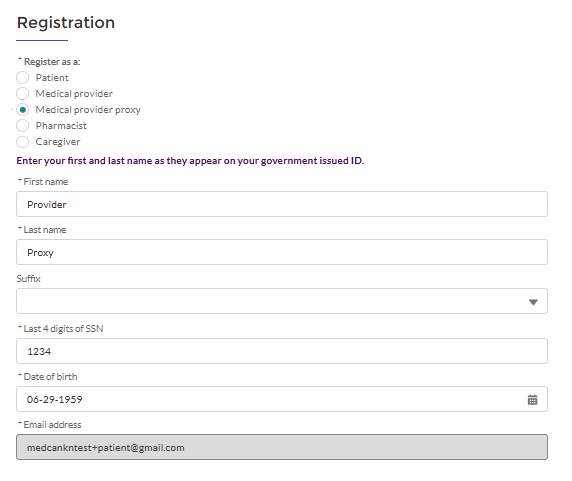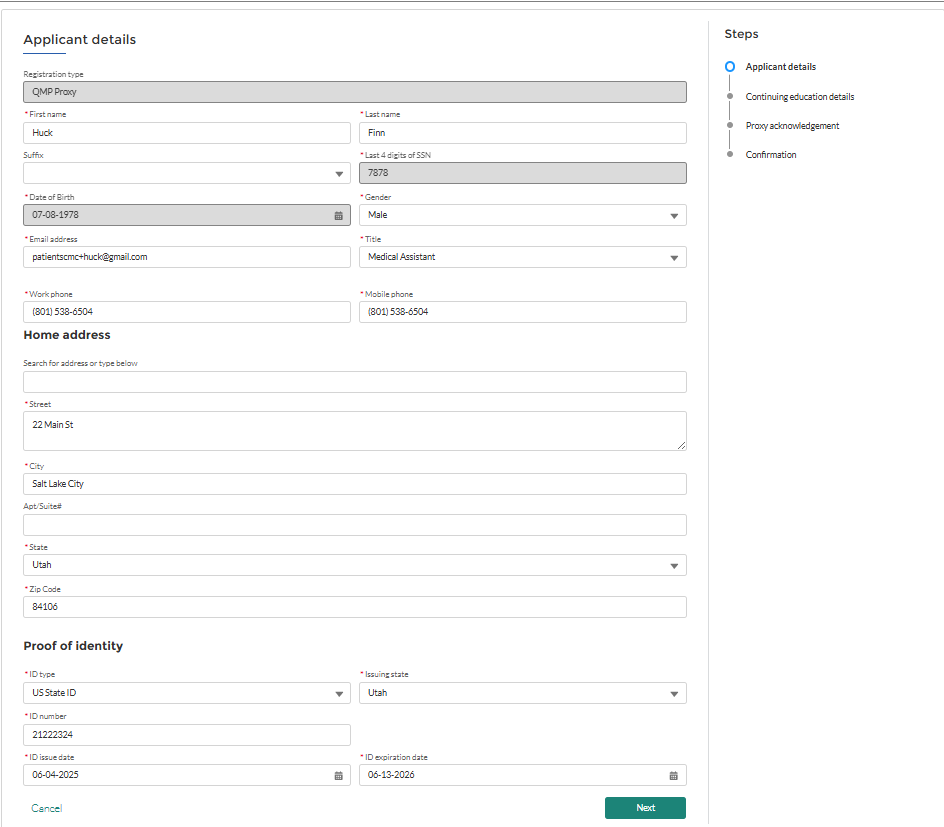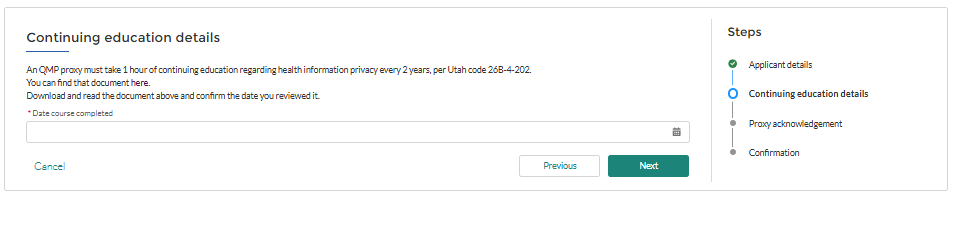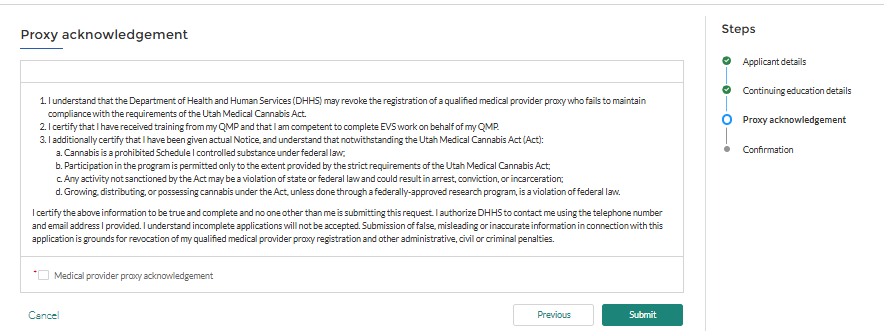Become an RMP proxy
Provider information
The recommending medical provider (RMP) requests you as an RMP proxy in their electronic verification system (EVS) account.
You'll receive an email from the EVS after the RMP adds you as a proxy. Do not register in the EVS until you've received this email.
Complete the EVS health information privacy training.
Complete the EVS health information privacy training before start your RMP proxy application.
Go to the EVS
Click the "Log in" button on the EVS.
You'll sign in to UtahID before creating an EVS account.
New users: Follow the steps at https://dts.utah.gov/idhelp/account-creation/ to create your UtahID account.
Create an EVS account.
Look at the pictures under the “visual help” heading to see how to create an account in the EVS.
Submit your medical cannabis RMP proxy application in the EVS.
Look at the pictures under the “visual help” heading to see how to fill out and submit your medical cannabis application in the EVS. .Pay the RMP proxy application fee.
You’ll get an email from [email protected] with instructions to pay your medical cannabis RMP proxy fee.
Your RMP proxy registration will last for 2 years.
You can renew your registration in the EVS after 2 years.
What is an RMP proxy?
Proxies are employees of a medical provider or medical clinic who can review, edit, and submit patient information in the electronic verification system (EVS) on the medical provider’s behalf.